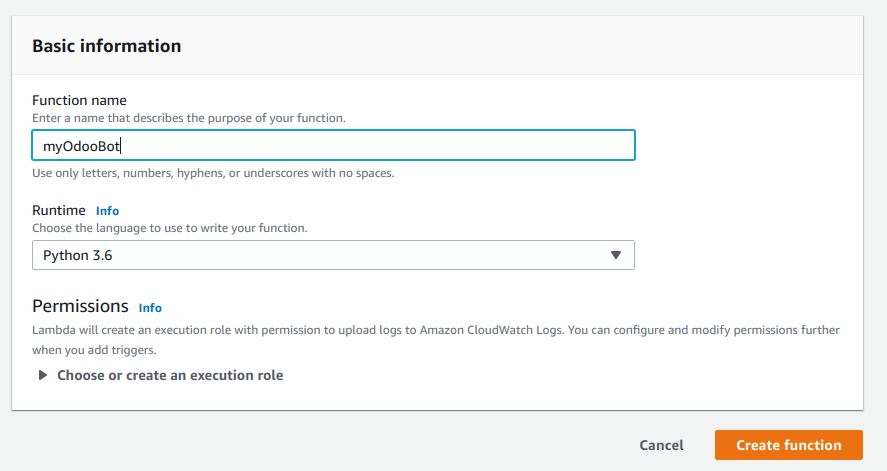Create Notes in Odoo from messages sent to Telegram bot¶
Here we’ll make a telegram bot, that receives your message and create a Note in Odoo with the same content. You’ll need:
Telegram account to create a telegram bot
AWS Account to create AWS Lambda function
Deployment¶
Configure OpenAPI¶
Using OpenAPI module, configure following access:
Model: Note (
note.note)[x] Create via API
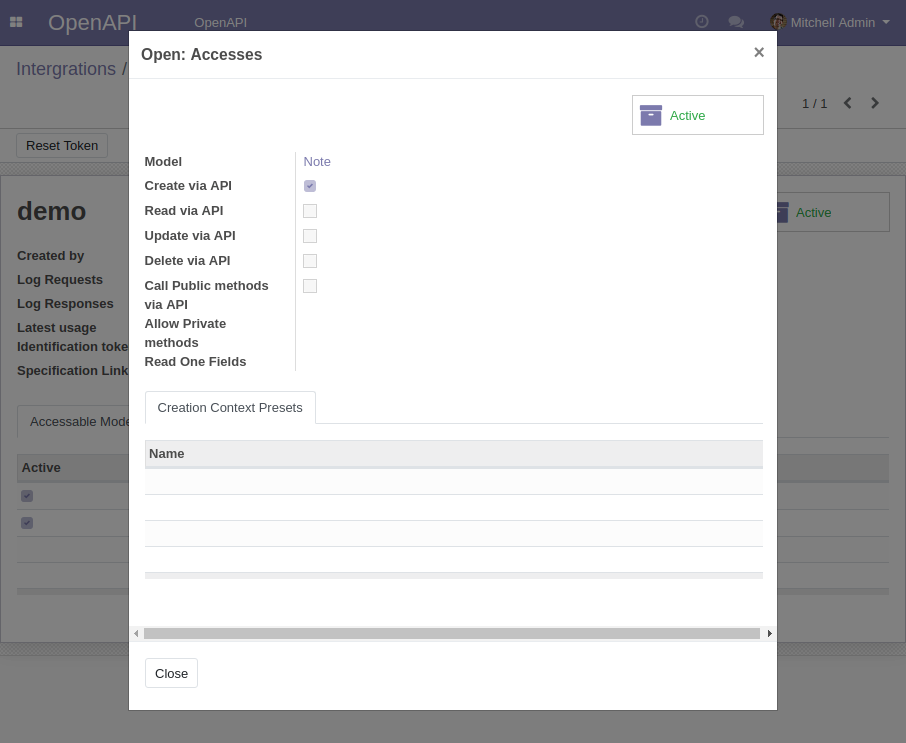
Create a bot¶
In telegram client open BotFather
Send
/newbotcommand to create a new botFollow instruction to set bot name and get bot token
Keep your token secure and store safely, it can be used by anyone to control your bot
Prepare zip file¶
To make deployment package execute following commands:
mkdir /tmp/bot
cd /tmp/bot
pip3 install python-telegram-bot -t .
pip3 install bravado -t .
wget https://raw.githubusercontent.com/it-projects-llc/odoo-sync/master/doc-src/x2odoo/telegram2odoo-via-lambda/lambda_function.py
zip -r /tmp/bot.zip *
Create Lambda function¶
Navigate to https://console.aws.amazon.com/lambda/home
Click Create function
Configure the function as described below
Function code¶
Set Code entry type to Upload a .zip file
Select
bot.zipfile you made
Environment variables¶
BOT_TOKEN– the one you got from BotFatherLOGGING_LEVEL– Level of loger. Allowed values: DEBUG, INFO, CRITICAL, ERROR, WARNING. Default value: INFOTELEGRAM_USER_ID– put here your ID. You can get one by sending any message to Get My ID botODOO_OPENAPI_SPECIFICATION_URL– link toswagger.jsonfile. See OpenAPI module’s documentation for detailsODOO_OPENAPI_TOKEN– OpenAPI Token. You can find one in Odoo user’s form. See OpenAPI module’s documentation for details
Register telegram webhook¶
Tell telegram to send notifications to lambda function when bot receives new messages
# set your values
BOT_TOKEN="PASTE_BOT_TOKEN_HERE"
INVOKE_URL="https://PASTE-YOUR-INVOKE-URL"
# execute command below without changes
curl -XPOST https://api.telegram.org/bot${BOT_TOKEN}/setWebhook --data-urlencode "url=${INVOKE_URL}"
Max execution time¶
At Basic settings section increase Timeout value to avoid error like Task timed out after 3.00 seconds”. Value may depend on different factors. Try to start with value 30 sec.
Try it out¶
In telegram: send some messages to the bot
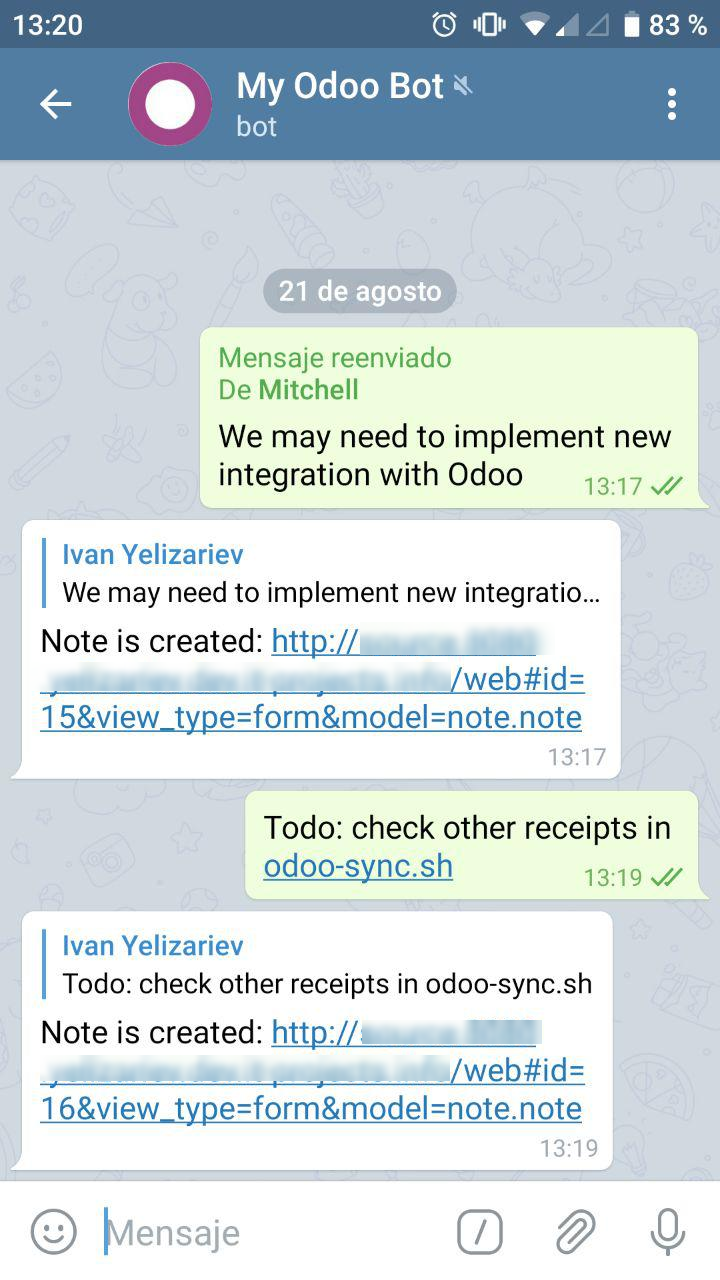
In Odoo: open menu
[[ Notes ]]RESULT: the notes are created
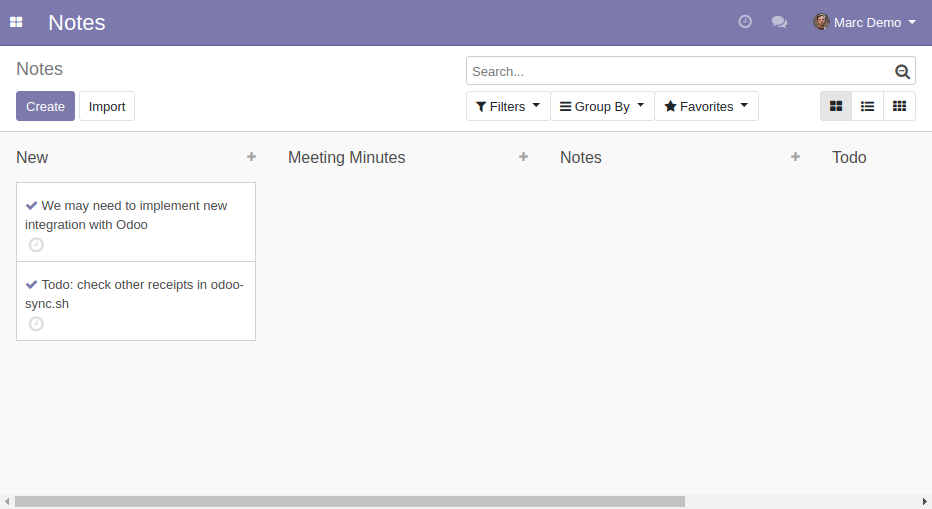
If something goes wrong, check Odoo logs and CloudWatch logs
Source¶
Key script of the bot is presented below:
import os
import logging
import json
import urllib.parse as urlparse
# https://github.com/python-telegram-bot/python-telegram-bot
import telegram
# https://github.com/Yelp/bravado
from bravado.requests_client import RequestsClient
from bravado.client import SwaggerClient
logger = logging.getLogger()
LOGGING_LEVEL = os.environ.get('LOGGING_LEVEL')
if LOGGING_LEVEL:
logger.setLevel(getattr(logging, LOGGING_LEVEL))
BOT_TOKEN = os.environ.get('BOT_TOKEN')
TELEGRAM_USER_ID = int(os.environ.get('TELEGRAM_USER_ID'))
ODOO_OPENAPI_SPECIFICATION_URL = os.environ.get('ODOO_OPENAPI_SPECIFICATION_URL')
ODOO_OPENAPI_TOKEN = os.environ.get('ODOO_OPENAPI_TOKEN')
RESPONSE_200 = {
"statusCode": 200,
"headers": {},
"body": ""
}
def lambda_handler(event, context):
logger.debug("Event: \n%s", json.dumps(event))
bot = telegram.Bot(token=BOT_TOKEN)
update_json = json.loads(event["body"])
update = telegram.Update.de_json(update_json, bot)
message = update.message
chat = message.chat
user = message.from_user
text = message.text
if user.id != TELEGRAM_USER_ID:
bot.sendMessage(chat_id=chat.id, text="This is a private bot, sorry. If you want a similar bot, check documentation at website https://odoo-sync.sh")
return RESPONSE_200
openapi_url = urlparse.urlparse(ODOO_OPENAPI_SPECIFICATION_URL)
host = openapi_url.hostname
db = urlparse.parse_qs(openapi_url.query)['db'][0]
http_client = RequestsClient()
http_client.set_basic_auth(
host, db, ODOO_OPENAPI_TOKEN
)
odoo = SwaggerClient.from_url(
ODOO_OPENAPI_SPECIFICATION_URL,
http_client=http_client,
)
res = odoo.note_note.addNoteNote(body={'memo': text}).response().result
note_id = res['id']
note_url = '/'.join(ODOO_OPENAPI_SPECIFICATION_URL.split('/')[:3])
note_url = '%s/web#id=%s&view_type=form&model=note.note' % (note_url, note_id)
bot.sendMessage(chat_id=chat.id, text="Note is created: %s" % note_url, reply_to_message_id=message.message_id)
return RESPONSE_200
Custom integration
For any further assistance contact us by email or fill out request form: